Postman Collection
This page shows you how to interact 3rd party service with Postman collection.
We support Postman collection that you can use to interact 3rd Party service more easliy.
Steps
- Download PostMan.
- Download PostMan Collection. (by Interactor)
- Import PostMan Collection.
- Run the API.
1. Download PostMan
Go to the Postman website and download the Postman app.
2. Download PostMan Collection
Download the Postman Collection by clicking the button below.
3. Import PostMan Collection
1. Open Postman.
2. Click on the Import button.
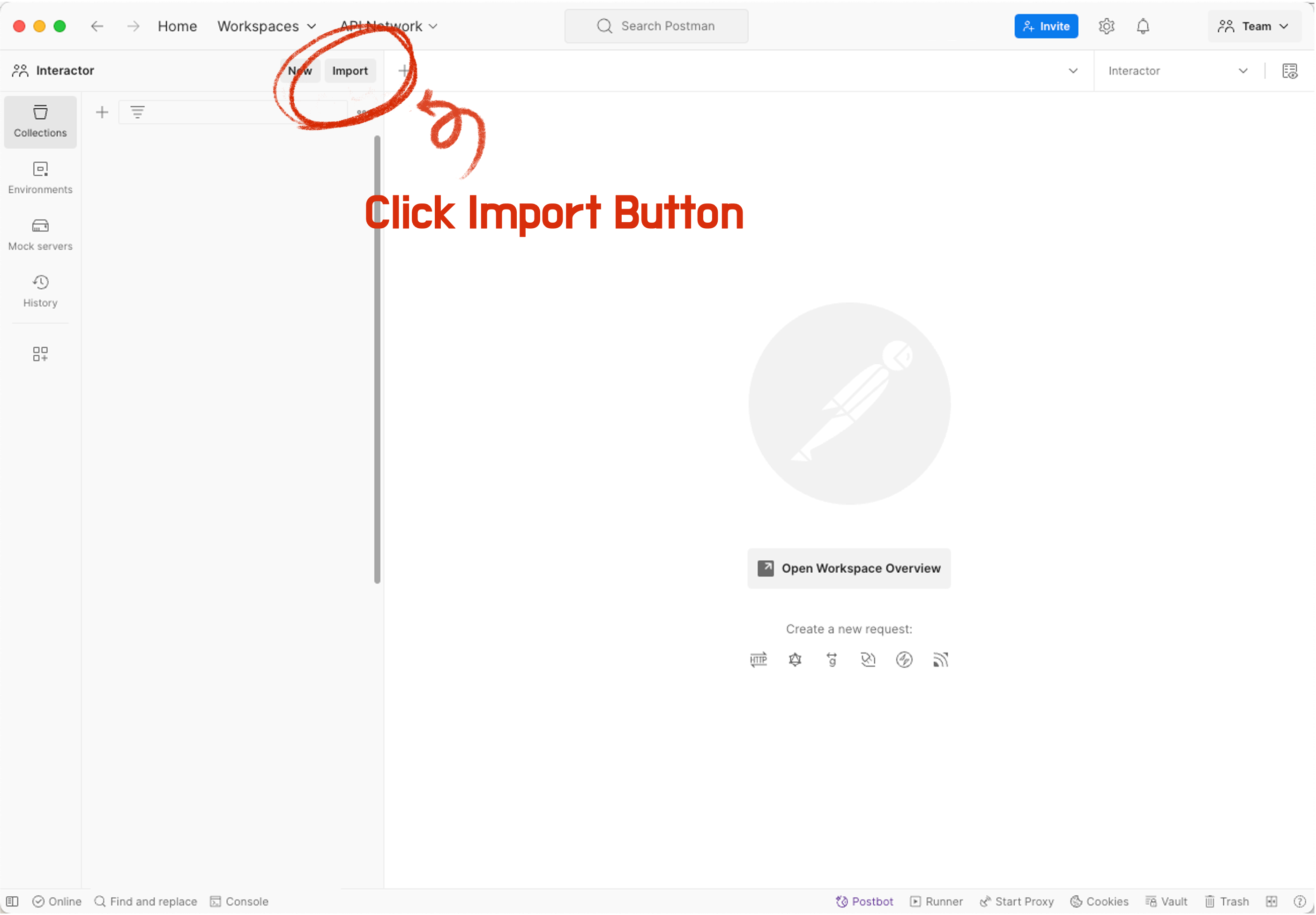
3. Select the downloaded Postman Collection file.
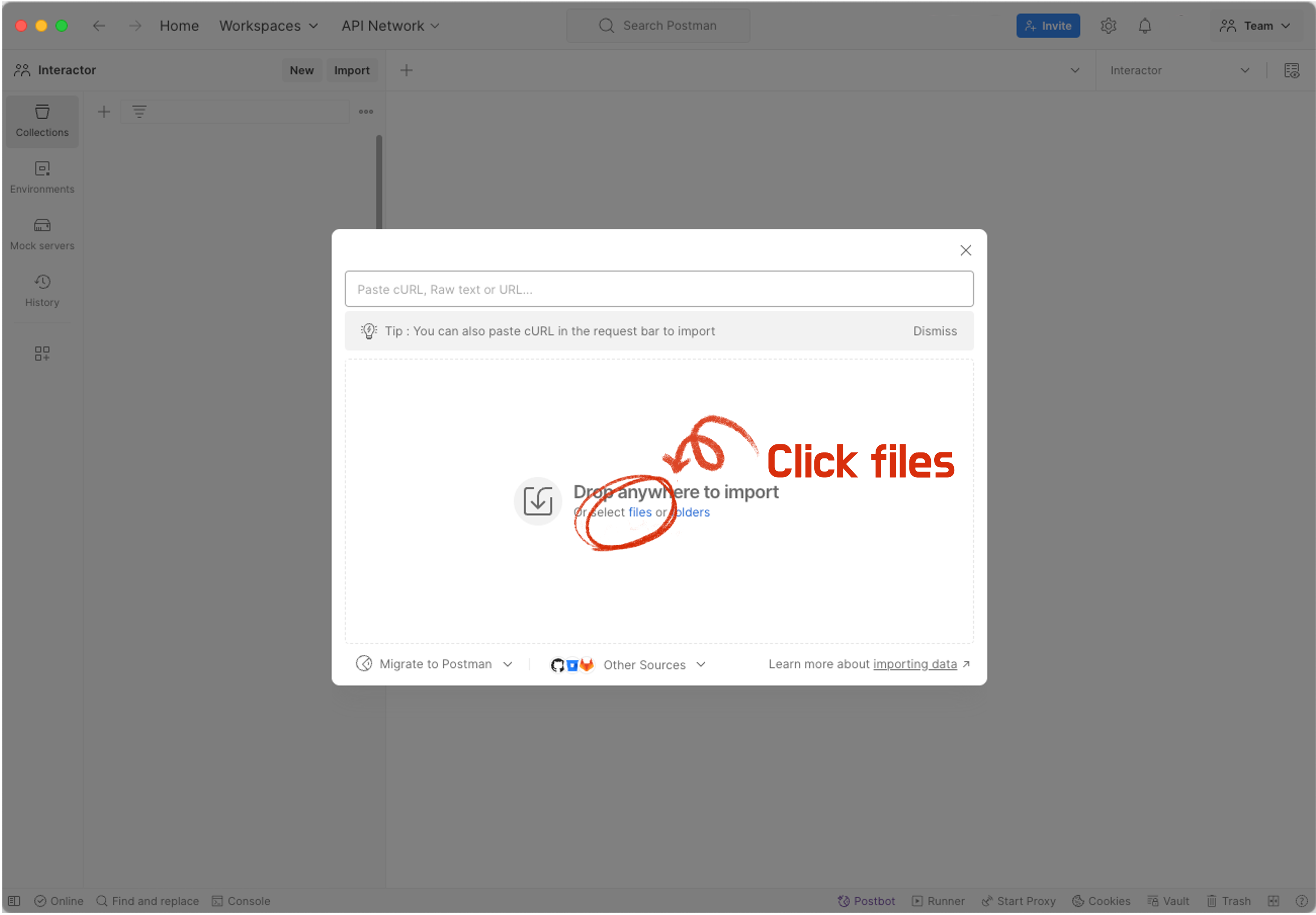
4. Run the API
tip
Now you can see the imported collection in the left sidebar.
You can see the list of APIs in the collection.
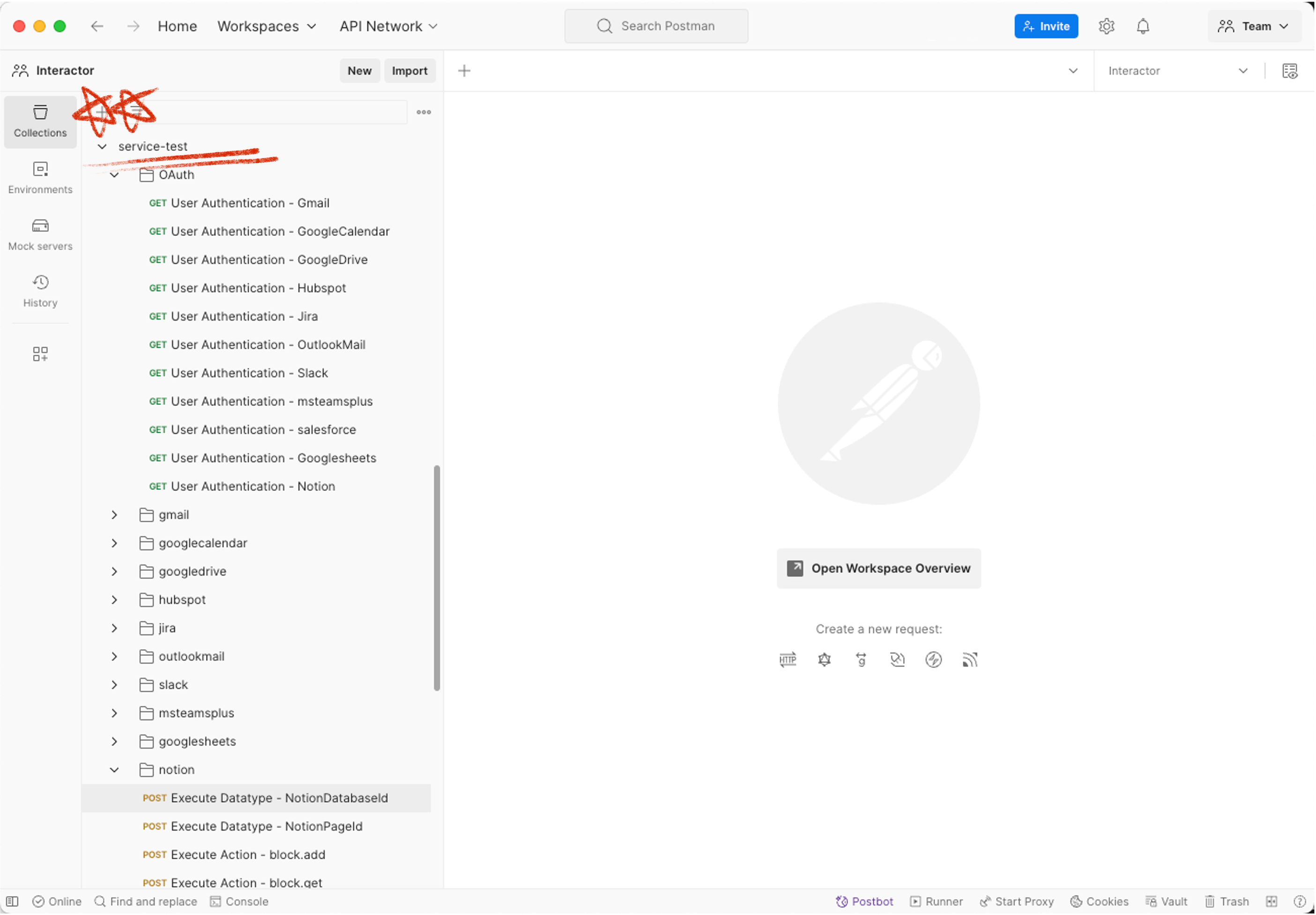
Did you find what you need?