App Integration
Interactor engine provides SDK and unified API to simplify app integration. Use the getting started guide to quick start your learning on how the integration works.
There are list of built-in connectors that are provided for immediate use. Anyone can create their own connector to suite their unique integration needs.
Connectors
Group of actions and triggers that allows you to connect and interact with third-party applications. User authentication methods are defined in the connector settings. For example, if the third-party application has OAuth, the authentication in the connector settings will show the corresponding authentication requirements.
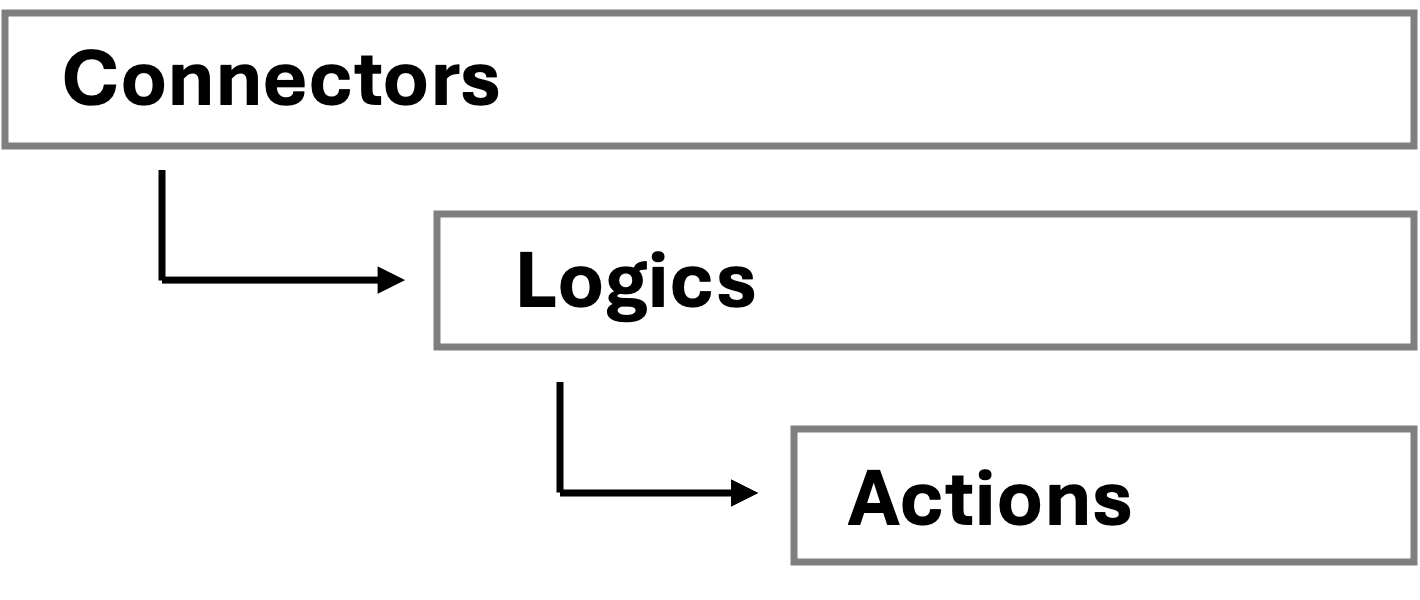
Actions
Action is a specific task or operation performed. It can be a direct API call to one of the third-party service endpoint or a customized logic
Built-in connectors
Interactor provides many connectors that are pre-built for immediate use.
Subscriptions
Synchronizing data across multiple platforms require subscription and listening to changes. Subscription provides an easy way to create triggers that forwards the data to a specific endpoint (that you designate) when an event happens. A commonly trigger would be an event from the third-party application's webhook.
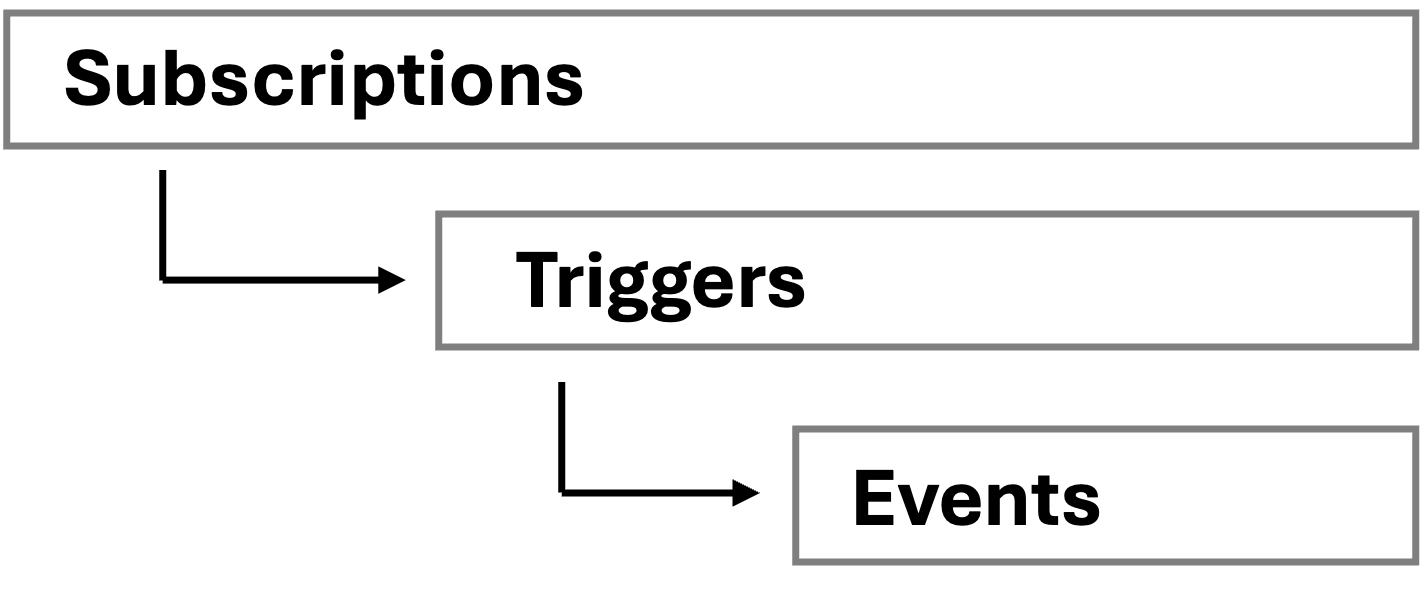
Triggers
Real-time trigger that initiates on a specific event. When a trigger is initiated, it forwarded the received data to forward URL.
Events
Event refers to an occurrence or change at the third-party application that triggers the subscription.
Not all third-party services have events such as webhook.