What is Interactor®
Interactor is a platform for developing, managing, and running third-party integration at scale. It enables you to separate your integration from your applications, allowing for flexible updates, management, and security. Without Interactor, engineers would need to develop an integration infrastructure to support the growing number of integrations. Building such an infrastructure requires specialized experience and skills that may not be core to the existing business. Interactor provides commonly used integration features as a platform, enabling engineers to focus on developing their own applications. By leveraging Interactor’s methodologies for integration development, testing, and execution, you can significantly reduce the time required to have the integration features ready in your product.
Build on 
Behind all the integration products provided by Interactor and partnering companies, provides the integration features and infrastructure. It is the "integration backend that helps developers support integration for the users.
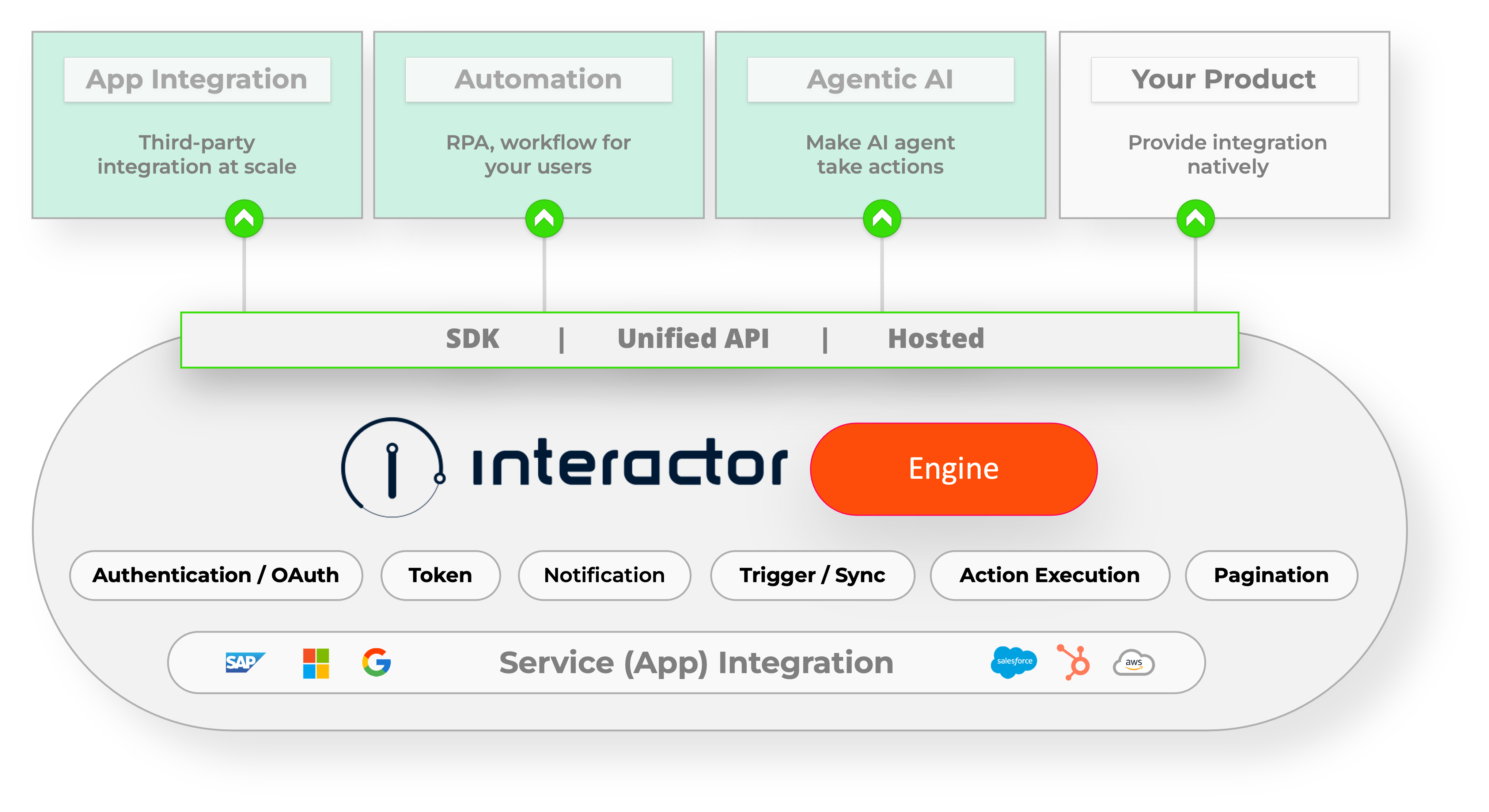
Interactor engine provides several implementation options:
- Integration Platform: Interactor-provided integrations
- Integration Hosted Platform: Interactor-hosted, customer-customizable
- Integration Embedded Platform: Customer-hosted and natively embeddable
Interactor products are available online as well as on-premise installations.
Under-the-hood of 
The Interactor engine is a platform that enables iPaaS features to be embedded natively in your product. It provides all the integration-related features so you don't have to develop and manage them. Each of the features is provided both as an SDK and unified API for developers. The Interactor engine is available both as an online SaaS service and a lightweight on-premise installation using Docker.
The Interactor engine offers tooling and a platform to manage the life cycle of your integration:
- User Authentication: Manages OAuth, API key, service token, HTTP, and more.
- Token Management: Obtains, stores, manages, and refreshes user tokens.
- Action: Executable logic configurable in both no-code and code.
- Trigger and Events: Initiates automation, subscription, and sync.
- Subscription & Sync: Listens to webhook and other event-based integrations.
- Service Limit Control: Manages requests for services with rate limits.
- Notification: Handles alerts and notifications from services like Firebase.
- Pagination: Processes large data sets to transmit only the information needed for display.
What can I use Interactor for?
The Interactor engine offers integration backend features specific to different use cases. Below is a list of notable solutions powered by the Interactor engine.
Common Use Cases
Interactor-provided
- Provide App Integration for Users: Provide third-party app integration with minimal coding
Pre-built integrations to third-party services that are natively embeddable using unified APIs. - Offer User-defined Automation Feature: custom workflow using no-code drag-and-drop building blocks.
Full workflow feature including triggers, actions, and conditons. - Enable Actionable Agentic AI: Large language models connect with a massive number of third-party services to perform actions
Prompting LLMs for multimodal reasoning and actions.
Example customer-provided
- JRC Observeasy (Japan Radio Corp): Network automation and observability workflow
- SWIT Automation (SWIT.io): App integration, marketplace, and user-defined automation
- LSE Edgehub (formerly LG industrial systems): Smart factory device integration
1. Provide App Integration for Users
Interactor® allows users to integrate with external connectors.
- Repository of prebuilt connectors
- Develop and manage custom connectors
- User authentication and token management
Fast and reliable app Integrations
Interactor engine simplifies the app integration life cycle by allowing developers to work on the business logic part of integration rather than the infrastructure. Connectors are great for abstracting the information required for integration while the product does the heavy lifting behind the scenes.
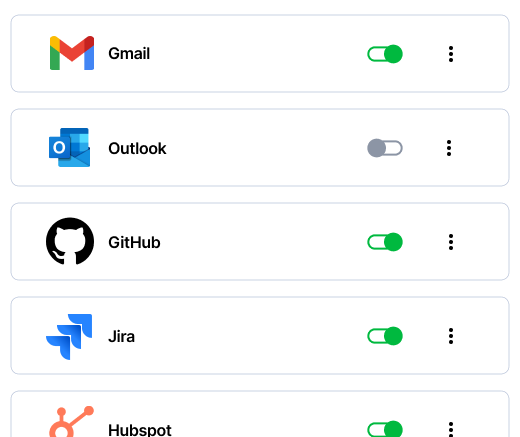
Consider the following example scenario:
- Your developer integrates with one email service. The developer can use the same integration format to integrate with other services.
- Developer accelerates the integration from development, testing, and production within the product.
- When developers find bugs, they can fix them in the development environment and redeploy them to the test environment for testing and validation.
- Service provider APIs frequently change. The developer is notified of major changes. Minor changes are handled by the product without your developer's resources.
Custom connector development
Most enterprise sales require custom integration. Accelerating integration means faster sales cycles. Connector development is great for those use cases where custom connectors are needed for sales.
The Interactor engine provides a connector development portal where engineers can create custom integrations as simple or as complex as needed.
2. Offer User-defined Automation Feature
Interactor enables users to create custom workflow automation using no-code drag-and-drop building blocks.
There are three ways you can provide workflow for your users.
- Triggers
- Actions
- Conditions
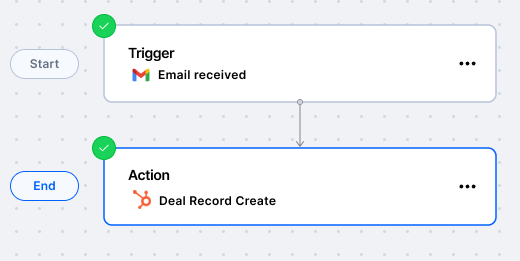
Automation as a Service
Interactor provides workflow automation with your service's connector. If you don't want to manage your own automation, Interactor SaaS-based automation is the best option for you.
Hosted Automation Platform as a Service
Pre-made automation user experience that you can customize in terms of look and feel, including adding your color scheme, logo, and more. This is a great option if you want to provide your own automation but don't want custom development.
Embedded Automation as a Backend
Fully native automation experience for users. The Interactor engine provides the SDK and API to easily create user experiences customized to your business needs. This is great for SaaS companies that want unique workflow features for their users.
3. Actionable Agentic AI (Coming Soon)
Large language models connect with a massive number of third-party services to perform actions.
Prompting LLMs for multimodal reasoning and actions.
- Large Language Model (LLM)
- Large Multimodal Model (LMM)
- Large Action Model (LAM)
AI Agent as a Service
Interactor provides an AI agent with your service's connector. If you don't want to manage your own AI agent, Interactor SaaS-based AI agent is the best option for you.
AI Agent as a Platform
Pre-made AI agent user experience that you can customize in terms of look and feel, including adding your model, prompt, logic, color scheme, logo, and more. This is a great option if you want to provide your own AI but don't want custom development.
AI Agent as a Backend
Fully native AI agent experience for users. The Interactor engine provides the SDK and API to easily create user experiences customized to your business needs. This is great for SaaS companies that want unique AI features for their users.
Why Interactor?
When integrating applications, the first question that comes to mind for a developer is "integrate what?". Like people, a system needs context.
Interactor provides means to create and manage the context for each integration.
If given enough time, the context for each integration can be coded and managed individually. But as engineers, time is not something we have in abundance. Using an integration product like Interactor can take away over 80% of the work involved in creating these contexts manually.