Deployment
Your application where the integration is being implemented. In most cases, it would be the name of your SaaS or AI platform, such as myapp.com. A deployment is provided with the default name of [organization].com. You can change this name by going to the deployment settings page.
Drop Down
Clicking on the deployment name opens a drop down where you can select from the options below.
- Deployment options such as settings
- Other deployments
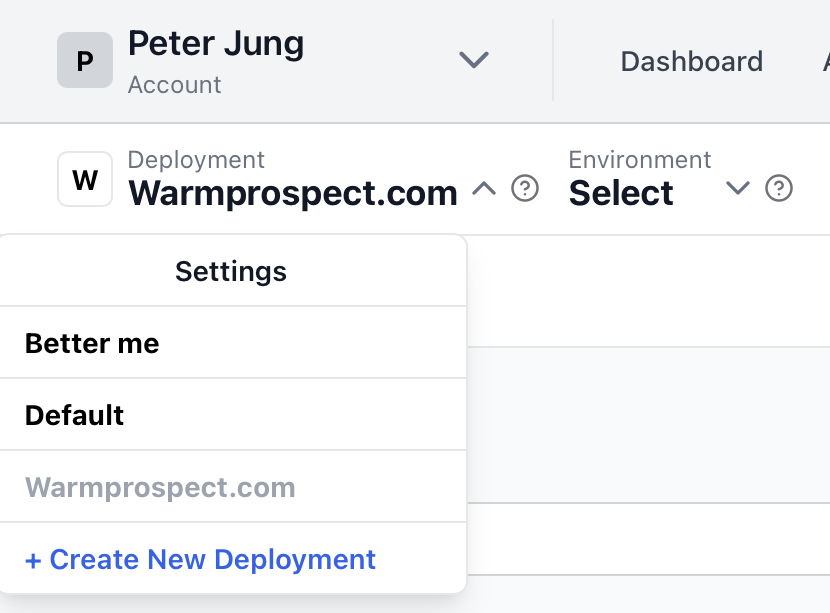
Settings
The options below can be edited from the account section.
- Name : You can name the deployment anything you want. Typically it would be the same as your application.
- Region : Interactor SaaS runs on multiple clouds. Assigning the region closest to where your application is running helps ensure speed and reliability.
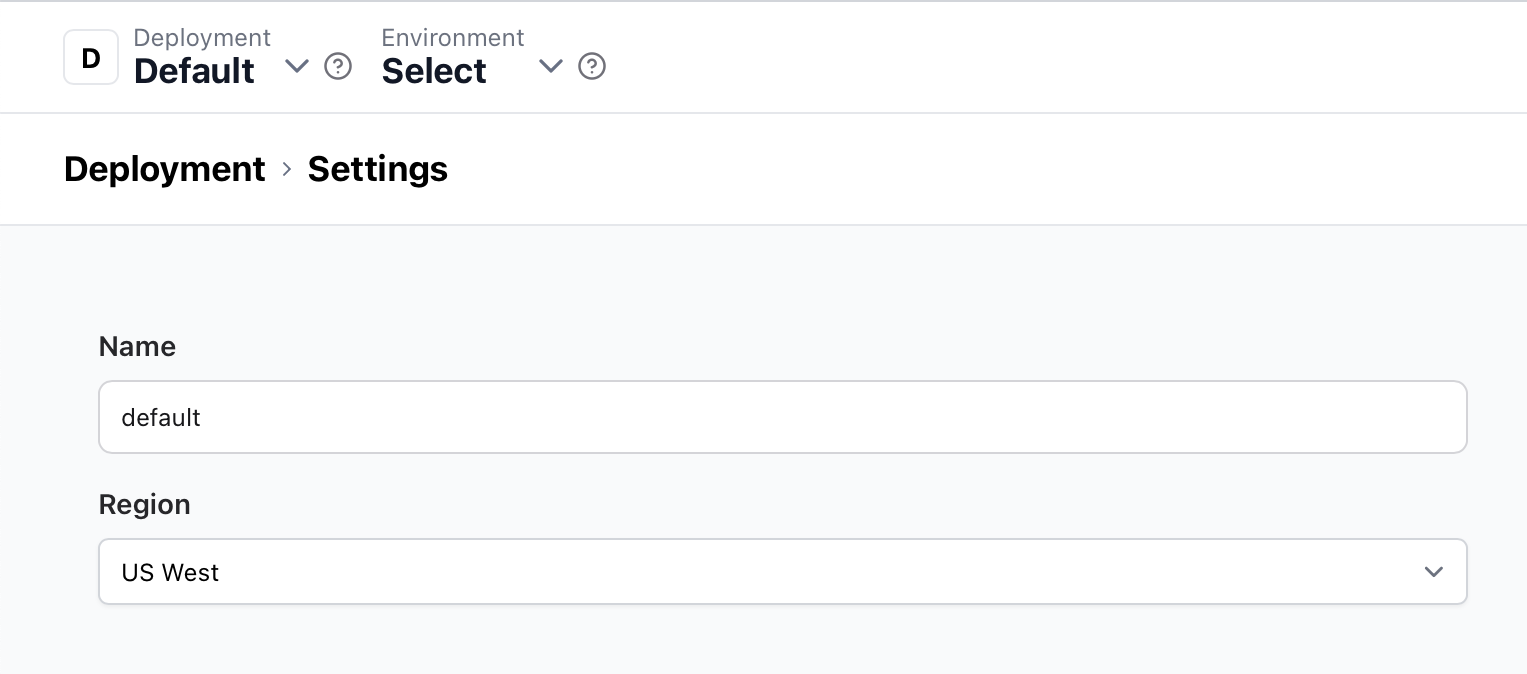
New Deployment
In most cases, a SaaS company would have one deployment that represents the single product they offer. However, there are companies that offer multiple products. Instead of creating another organization, you can simply add a new deployment under the single organization.
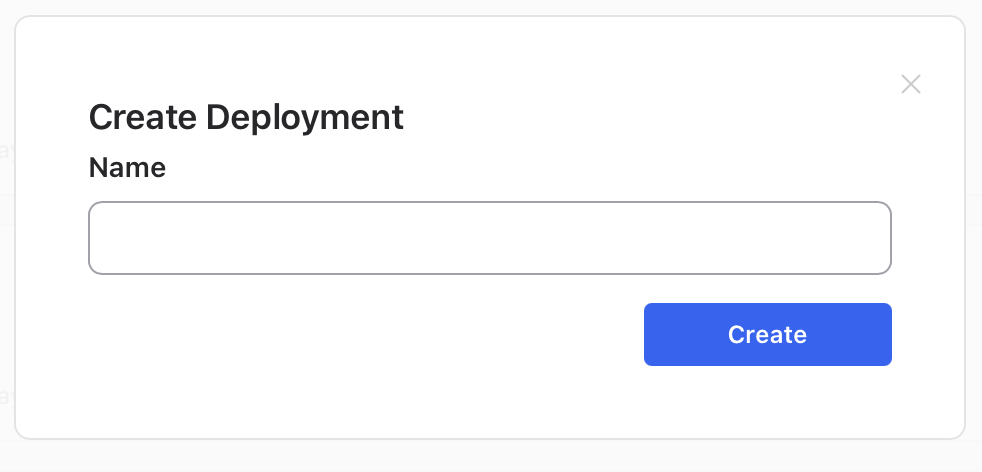
Did you find what you need?