Environment
The Interactor Engine provides a framework for managing data sets across different environments. This allows the developers to use different data sets for development, testing, and production.
Drop Down
Clicking on the environment name opens a drop down where you can select from the options below.
- Deployment options such as settings
- Other environments
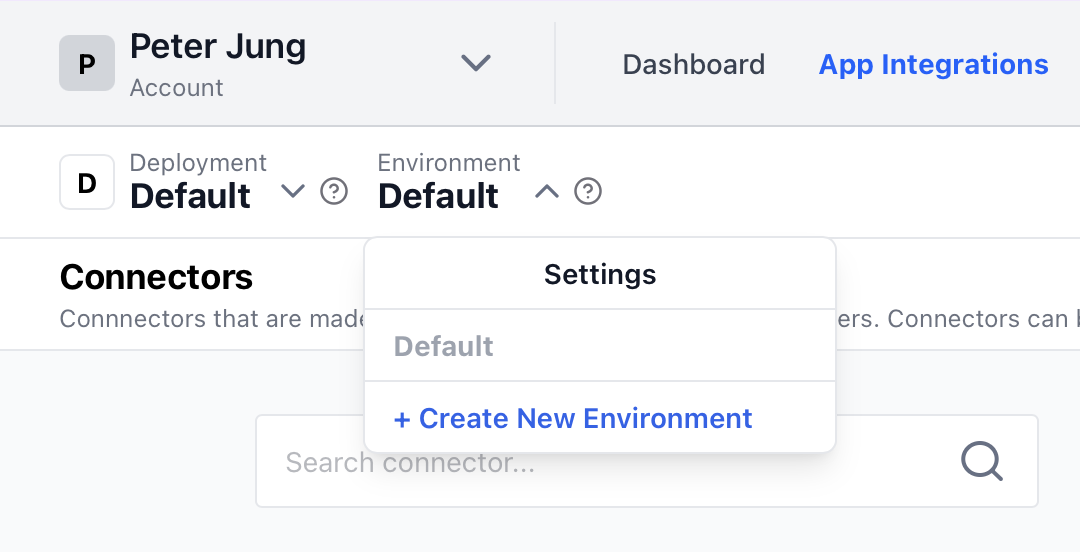
Settings
The options below can be edited from the account section.
- Name : You can name the environment anything you want. Typically, you would have the environments below.
- Production : live environment where the data set for your actual users are stored and managed
- Testing : environment where the quality control or testing team validates before pushing to production
- Development : environment where developers work with a set of sample data
- API Key : The data and access to each environment is controlled by API key.
API Key
API Key can be regenerated as many times as you need.
You cannot view the same API key once you close the popup.
danger
- Make sure you memo the API key in a secured location if you intend on using it multiple times.
- Once you regenerate the API key, the previous API will no longer work!!!
Did you find what you need?