Fork Connector.
Fork Connector.
info
If you want to update and customise the Connector, you can fork the Connector.
Fork
Select Connector
First, click the Connector that you want to fork.
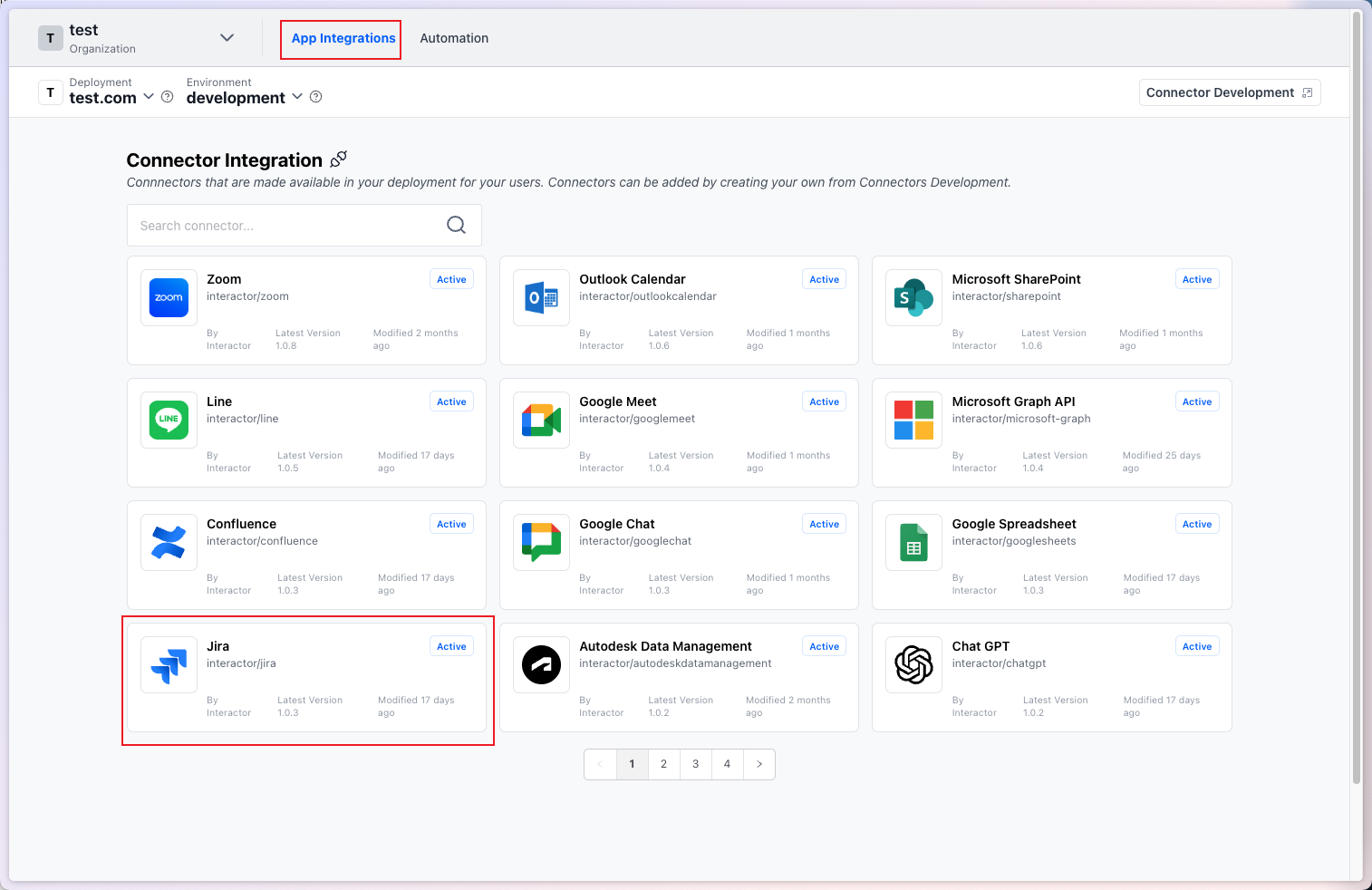
Click Fork Button
Then, click the fork button.
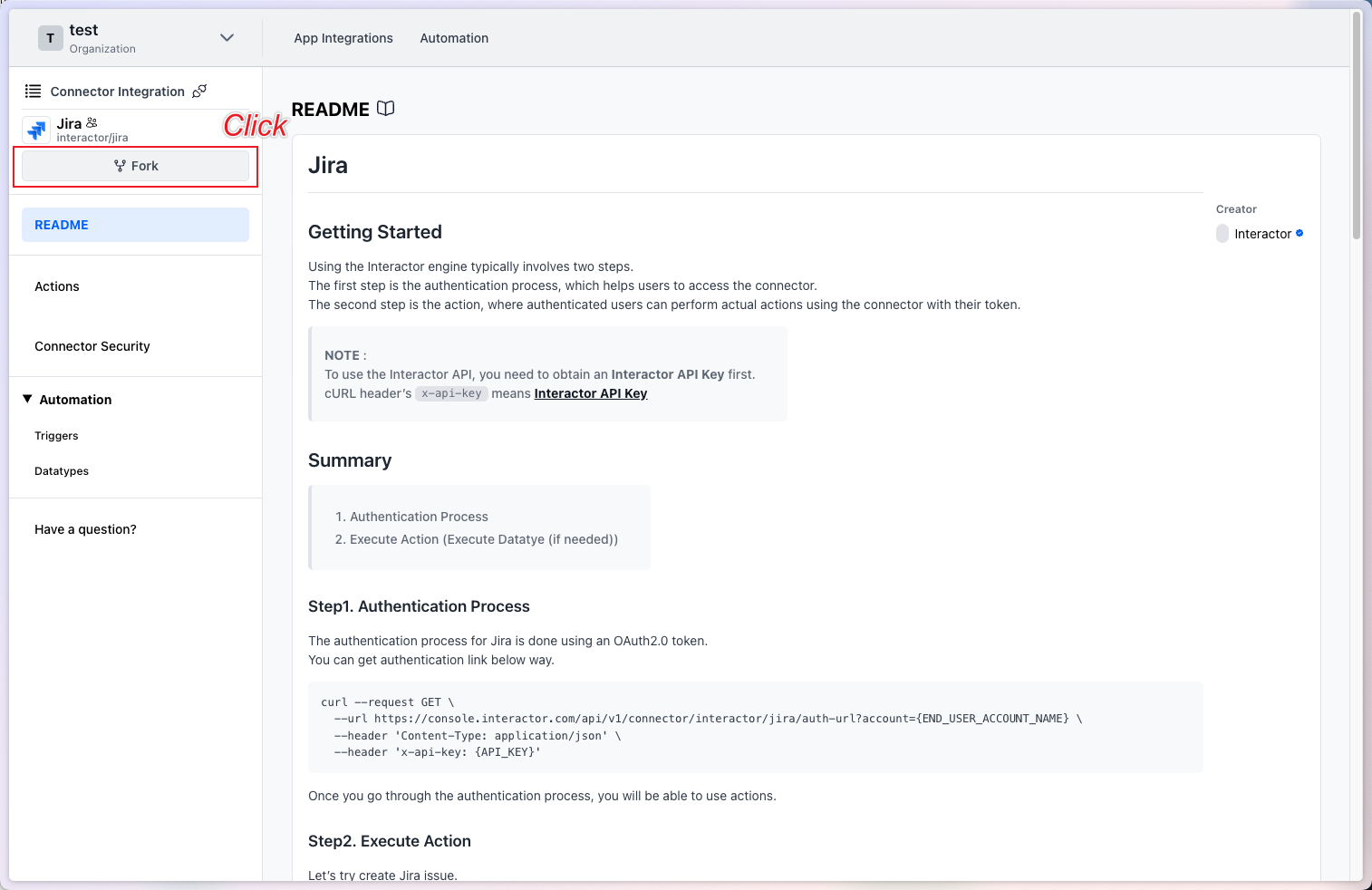
Fork Process
After clicking the fork button, you can see the fork process page. Enter the new Connector name which you want.
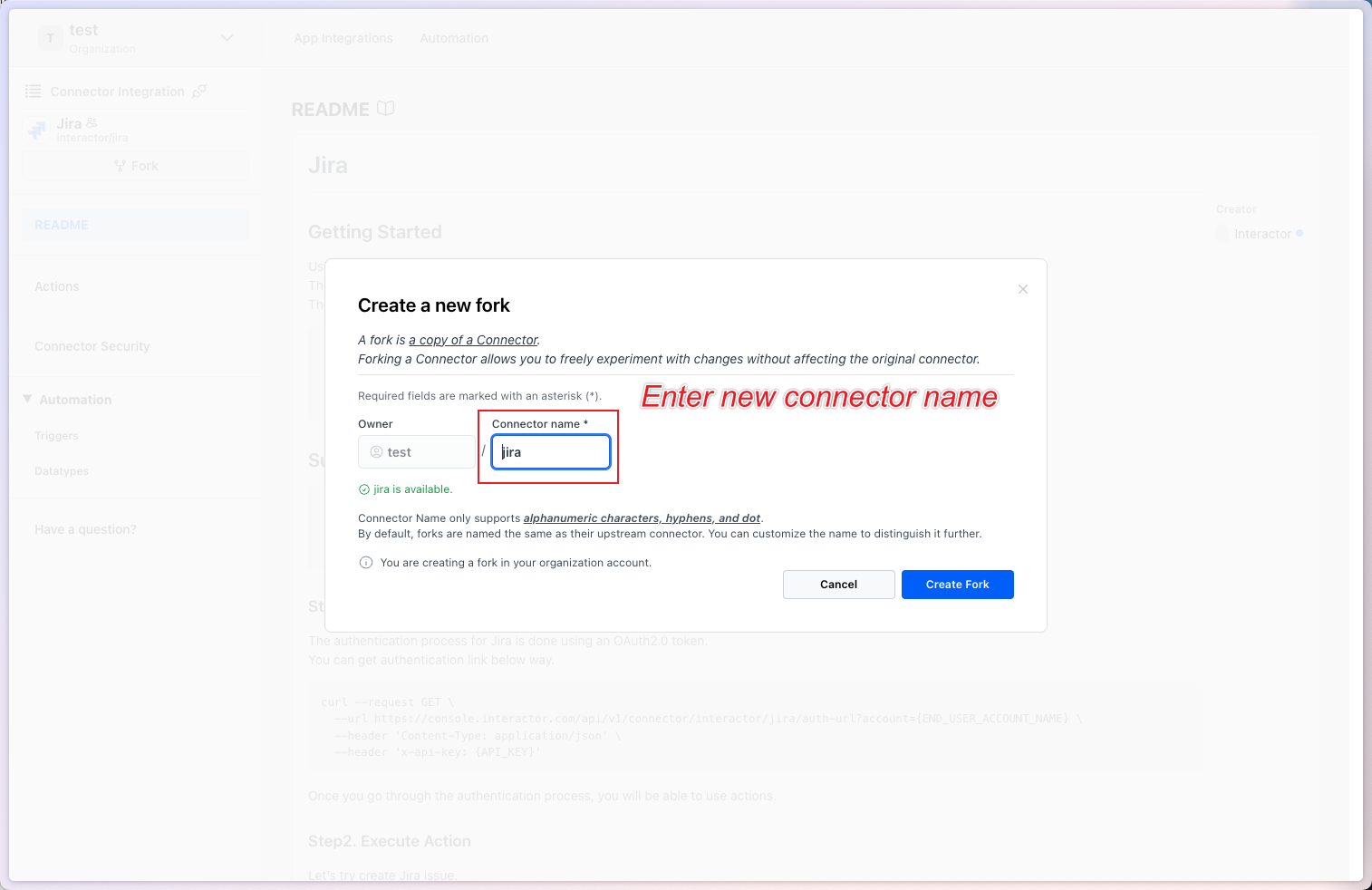
After entering the new Connector name, click Create Fork button.
Now you can see forked Connector on the page below.
https://console.interactor.com/developer/connector
Did you find what you need?