User Authentication
Select Security
This security displays the list of securities associated with your console.interactor.com account.
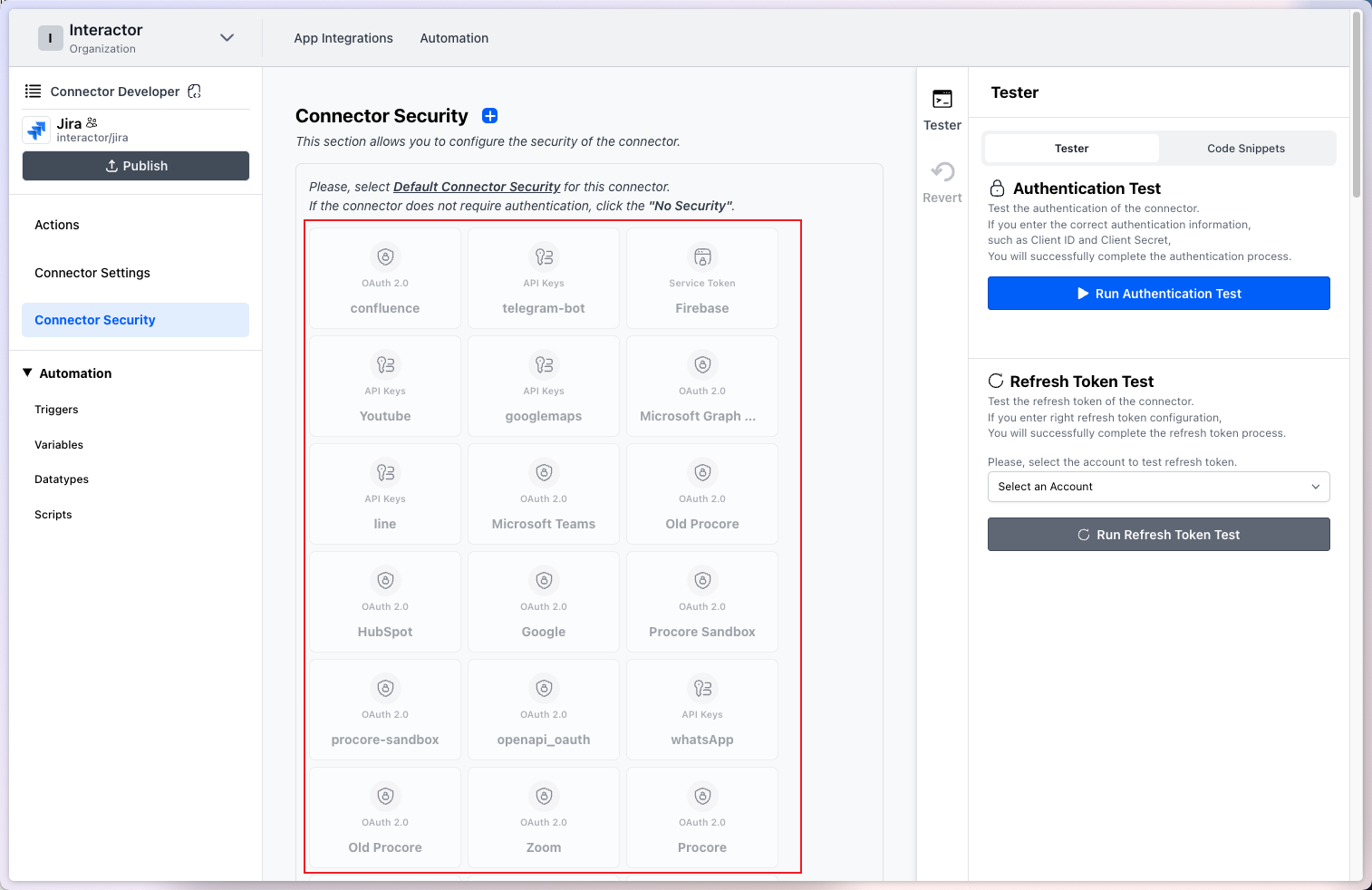
You can select the security from the list.
The service that you are creating the connector for may have user security requirements.
Authorization Type (Required)
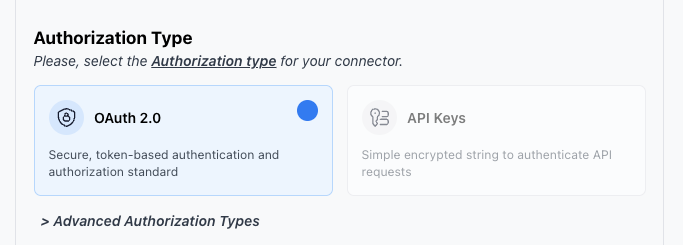
Select the authorization type for your service. Currently supported authorizations are listed below.
- OAuth2.0
- API Keys
- Service Token
- HTTP
OAuth2
1. Authorization Code
-
Authorization Settings (Required)
- URL : Endpoint where users should go to authenticate with your Connector.
- Scope : Scope set in the service for the given authorization.
-
Access Token Request (Required)
- URL : Endpoint where the Interactor sends the approval code upon user redirection and receives the access token in the response.
-
Account Info (Optional)
- URL : Endpoint where the Interactor sends the approval code upon user redirection and receives the access token in the response.
- Name Path : The third-party UserInfo
-
Refresh Token (Optional)
- URL : Endpoint where the Interactor sends the approval code upon user redirection and receives the access token in the response.
- Expiry : Refresh token expiry time. Interactor Engine will automatically refresh the connector's token.
-
Logic (Optional) Used to define OAuth2 configuration
API Key
Only code based configuration available. Contact support@interactor.com for more information
Service Token
Only code based configuration available. Contact support@interactor.com for more information
HTTP
Bearer
Only code based configuration available. Contact support@interactor.com for more information
Basic
Only code based configuration available. Contact support@interactor.com for more information
Digest
Only code based configuration available. Contact support@interactor.com for more information