Connector client_id and secret
Modifying the client_id and client_secret used in the Connector to fit your service
By default, unless other settings are changed, the client_id and client_secret provided by Interactor are used. When the user proceeds with Authentication, it will automatically display permissions for Interactor.com as shown in the screen below.
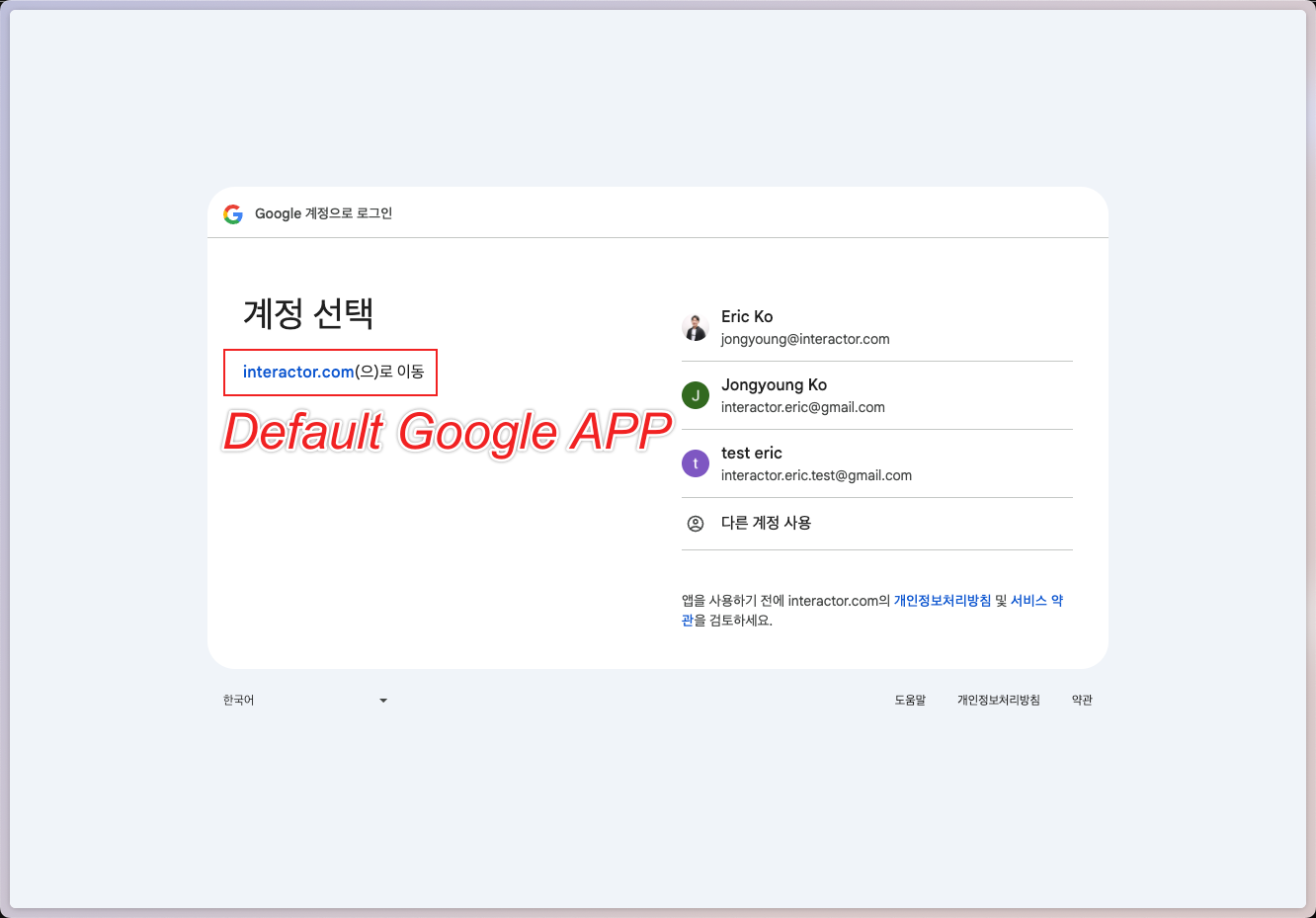
To change it to the URL of the app being used (e.g., YourSaaS.com) instead of Interactor.com, you need to modify the client_id and client_secret.
Let's go over how to change the client_id and client_secret.
By clicking on Connector Security as shown in the screen below, you will see the interface where you can modify client_id and client_secret.
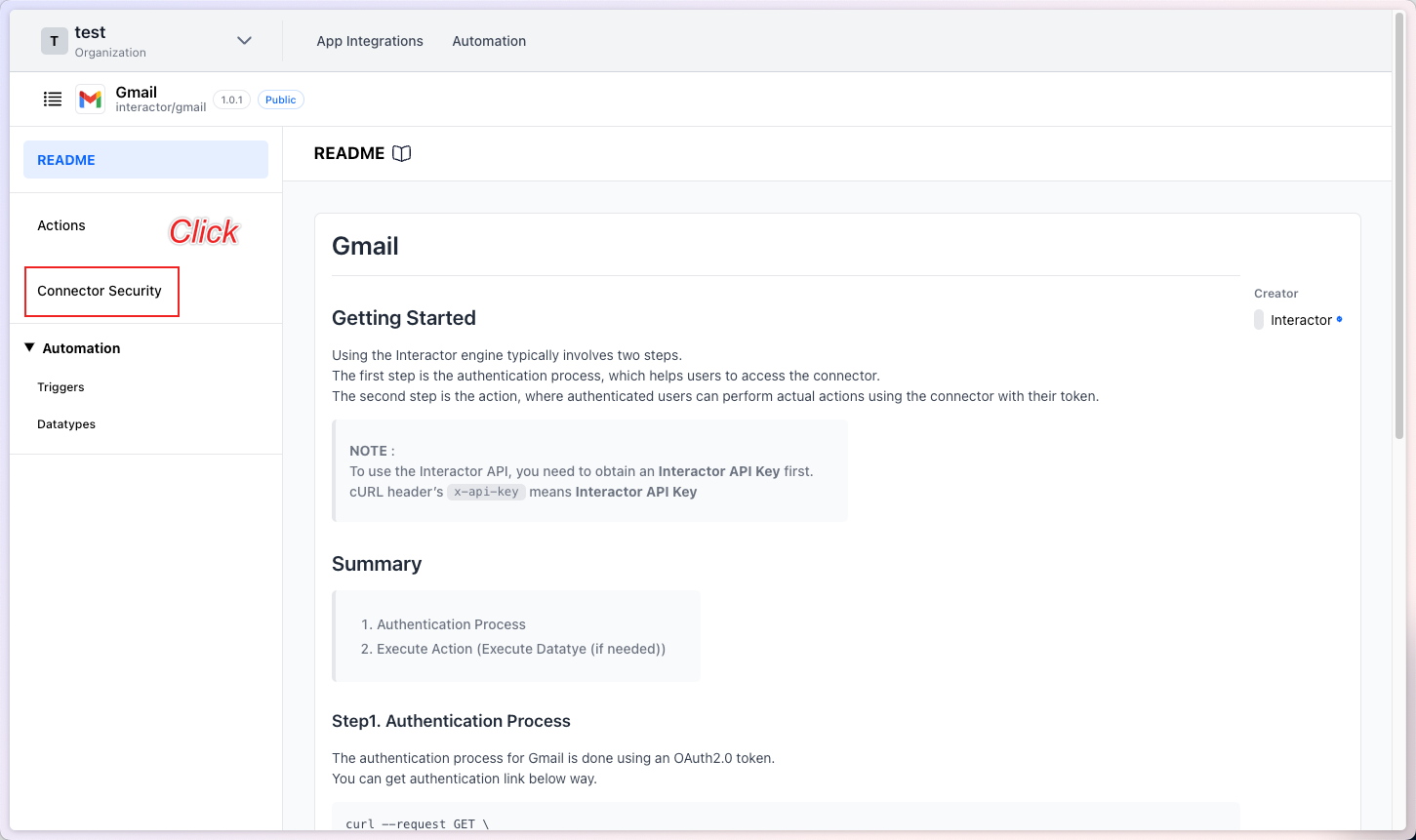
Enter the values that fit your service in the client_id and client_secret fields.
These values can be obtained from the Google Developer Console.
Click the Save button to complete the changes.
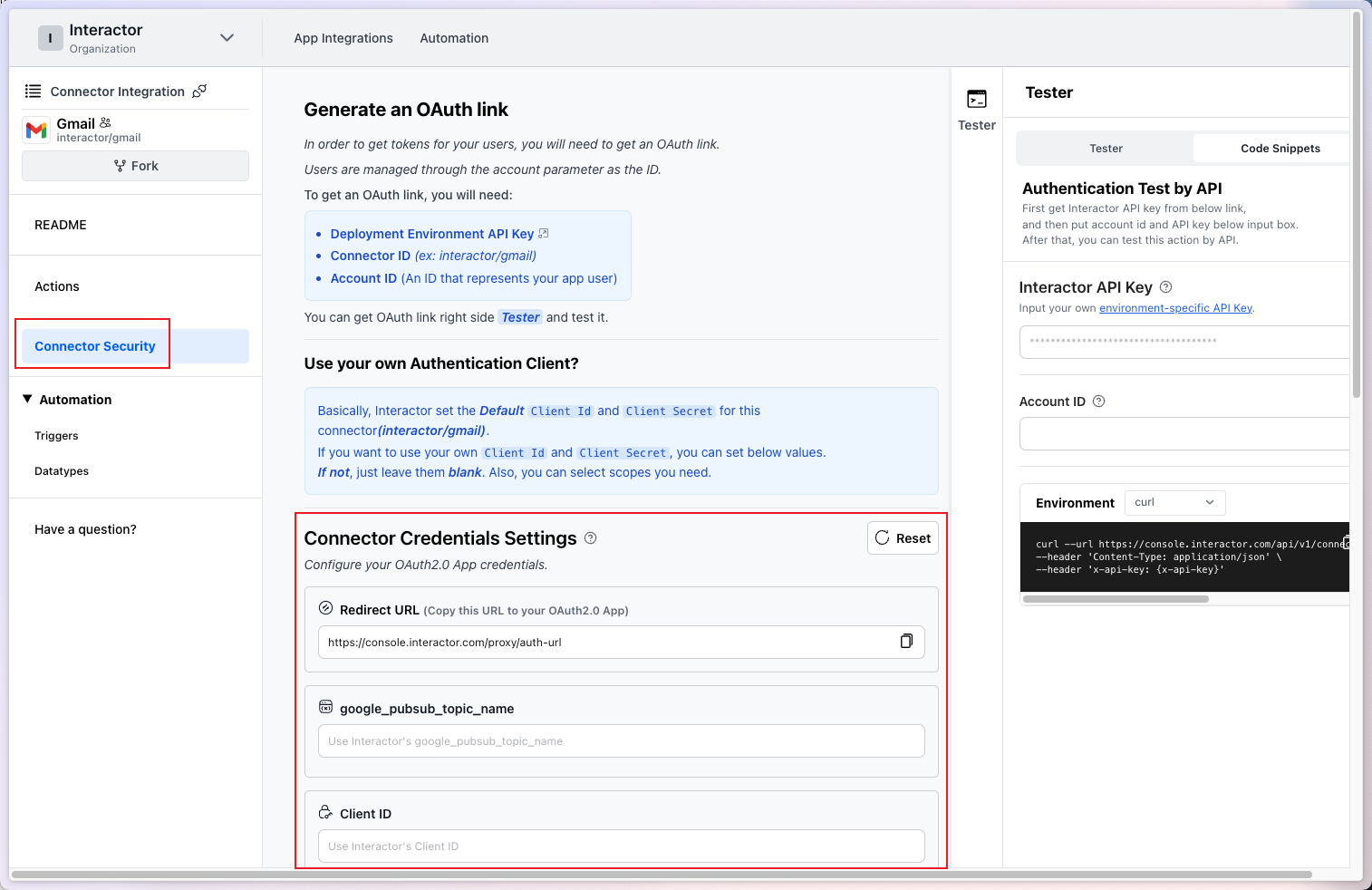
For reference, google_pubsub_topic_name is the default topic name provided by Interactor and is used for triggers.
If you are only using actions, you do not need to change this.
However, if you also need to use the Gmail trigger, you must create the corresponding topic in the Google Developer Console and enter the topic name here.